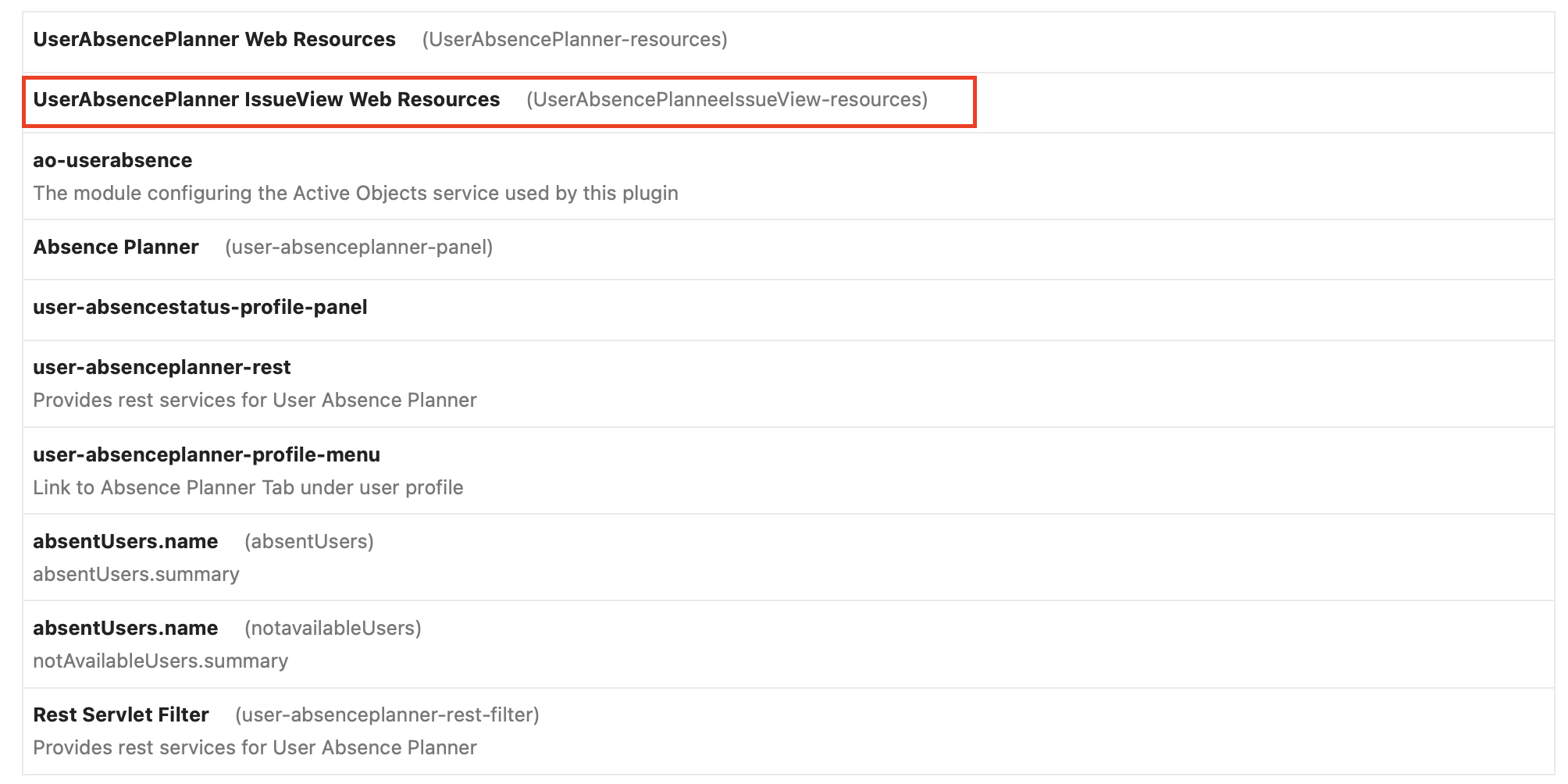Disable issue view user availability indication
The indication of user availability on issue view can be disabled if you don’t want them to show up on every user field. To disable it,
Go to Jira system administration → Manage Apps
Look for the User Absence Planner app and expand the available modules
Disable module UserAbsencePlanner IssueView Web Resources module.
Disable module to remove user availability indication on issue view
User absence database table
The User Absence Planner app is creating an app specific database table in the active objects section of your Jira database. The table is called ABSENCE_PLAN.
You shouldn’t get in touch with that table normally. Just in case you need to check the respective database table for user absences, you can have a look at this table.