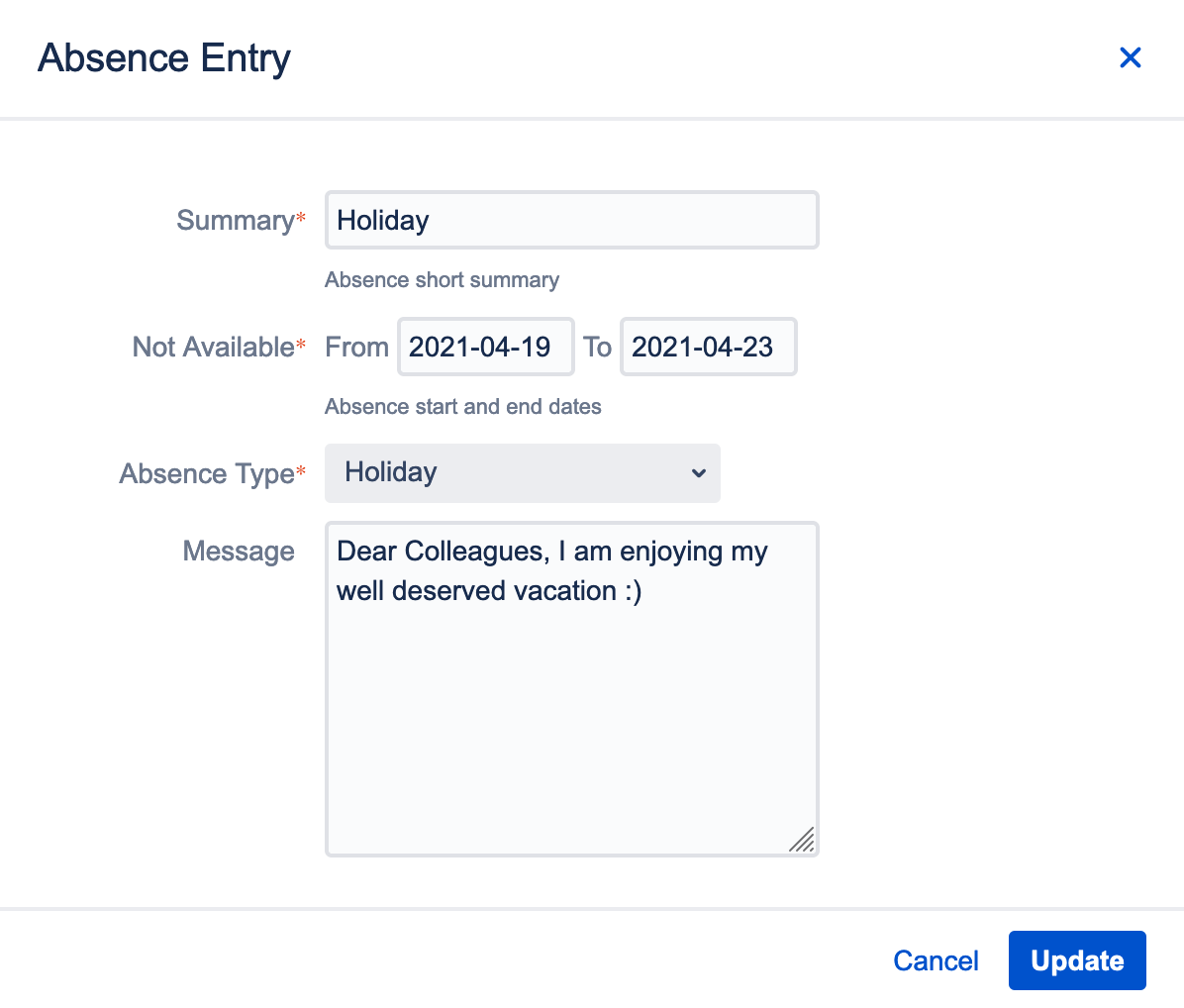Every user can access his Absence Planner via the public user profile or by clicking on the avatar in the top right corner in Jira.

To add a new absence entry, click on “Add Absence” button. On the opened dialog, details on the planned absence can be inserted.

The following information can be inserted
Summary (mandatory): Add a title for your absence (e.g. Summer holidays, Visit of business partner)
From (mandatory): Select start date of your absence
To (mandatory): Select end date of your absence
Absence Type (mandatory): Select one of the following options
Display of current absence.
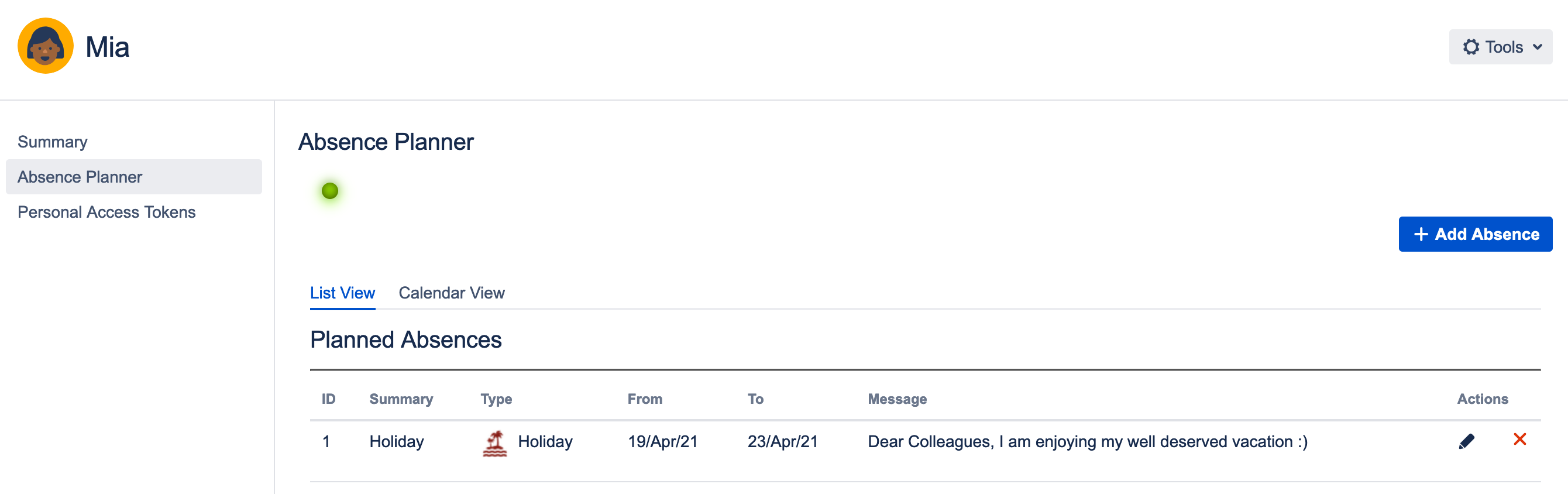
Edit Absences: